How to Bypass Password on Toshiba Laptop – Access Your Device Quickly
- Home
- How to Bypass Password on Toshiba Laptop – Access Your Device Quickly

How to Bypass Password on Toshiba Laptop – Access Your Device Quickly
Reticently, I found myself locked out of my Toshiba laptop, unable to remember the password to access my files and documents. It was a frustrating and daunting experience, but through trial and error, I discovered a quick and effective way to bypass the password and regain access to my device. In this blog post, I will guide you through the simple steps to bypass the password on your Toshiba laptop, allowing you to regain control of your device without the need for a technician or expensive software. Say goodbye to the frustration and inconvenience of being locked out of your own laptop and follow my easy guide to quickly access your Toshiba laptop.
Key Takeaways:
- Use a Password Reset Disk: Create a password reset disk before you forget your password, so you can easily reset it in the future.
- Safe Mode Access: Boot your Toshiba laptop in safe mode and access it without the need for a password.
- Reset with Command Prompt: Use the command prompt to reset your password and gain quick access to your Toshiba laptop.
- Use Password Bypass Software: Explore password bypass software options to help you quickly access your device without the hassle of remembering or resetting the password.
- Seek Professional Assistance: If all else fails, seek the help of a professional technician to bypass the password on your Toshiba laptop.
Understanding the Factors
To access your Toshiba laptop without using a password, I have compiled some essential factors that you need to understand first. These factors play a significant role in enabling you to bypass the password and regain access to your device quickly. Below are the key factors you need to consider:
- Complexity of Password: The complexity of your password can make it difficult to remember, especially if it contains a combination of uppercase letters, lowercase letters, numbers, and special characters.
- Frequency of Changing Passwords: Changing your password frequently can lead to confusion and increase the likelihood of forgetting your new password.
- Human Error: Forgetting a password can be attributed to human error, such as typing mistakes or simply not memorizing the password correctly.
After understanding these factors, you can take necessary steps to avoid forgetting your password in the future.
Factors contributing to forgotten passwords
There are several factors that can contribute to forgetting your Toshiba laptop password. One of the primary reasons is the complexity of passwords, which makes it challenging to remember. Additionally, the frequency of changing passwords can lead to confusion and make it easy to forget the latest password. Human error also plays a significant role in forgetting passwords, as typographical mistakes during password entry can result in forgotten passwords. The combination of these factors can lead to frustration and the need to bypass the password to regain access to your device.
The information should be broken down into paragraphs with subheadings.
Tips to avoid forgetting passwords
As an expert on bypassing Toshiba laptop passwords, I suggest taking proactive measures to avoid forgetting your password in the future. First and foremost, assume that you will forget your password at some point, and consider using a password manager to securely store and manage your passwords. Utilize passphrases rather than traditional passwords, as they are easier to remember and harder for others to guess. Additionally, consider using a combination of memorable words or phrases that are meaningful to you to create strong yet unforgettable passwords. By implementing these tips, you can minimize the risk of forgetting your Toshiba laptop password.
How to Bypass Password on Toshiba Laptop
Clearly, forgetting your password can be frustrating and make it difficult to access your Toshiba laptop. But fear not, I will guide you through the process of bypassing the password so you can quickly access your device without any hassle.
Troubleshooting common issues
If you encounter any issues when bypassing the password on your Toshiba laptop, there are a few common troubleshooting steps you can try. First, ensure that you are following the correct steps and entering the right commands. If you are still having trouble, try restarting your laptop and attempting the bypass process again. Additionally, make sure that your laptop is fully charged and connected to a stable power source to prevent any interruptions during the process.
Step-by-step guide to bypassing the password
When bypassing the password on your Toshiba laptop, it’s important to follow a step-by-step process to ensure success. Below, you’ll find a detailed guide outlining the necessary steps to bypass the password:
Step 1:
| I | First, you need to power on your Toshiba laptop and wait for the login screen to appear. |
Step 2:
| You | Next, you will need to press and hold the “Shift” key while clicking on the power icon, then select “Restart” to enter the troubleshooting options. |
Step 3:
| I | Once in the troubleshooting options, select “Advanced options” and then “Startup Settings.” |
Step 4:
| You | After that, click on “Restart” and choose the “Safe Mode with Command Prompt” option to bypass the login screen. |
Step 5:
| I | Finally, in the Command Prompt, enter the necessary commands to reset the password and regain access to your Toshiba laptop. |
By following these steps, you can easily bypass the password on your Toshiba laptop and regain access to your device.
Access Your Device Quickly
Despite forgetting your password and being locked out of your Toshiba laptop, it is still possible to regain access to your device quickly. There are a few methods that can be used to bypass the password and get back to using your laptop without any data loss or professional assistance. In this chapter, I will outline the steps to take in order to access your device quickly and hassle-free.
Using alternative login methods
If you have forgotten your password, one quick way to access your Toshiba laptop is by using alternative login methods. For example, you can try using the password hint to jog your memory or try logging in with your Microsoft account if you have linked it to your Toshiba laptop. Another method is to use the built-in administrator account, which may not have a password set by default. These alternative login methods can help you quickly access your device without having to resort to drastic measures.
Security considerations
While it may be tempting to bypass the password on your Toshiba laptop for quick access, it is important to consider the security implications of doing so. By bypassing the password, you are opening up your device to potential unauthorized access. It is crucial to ensure that once you regain access to your device, you set a strong and secure password to protect your data. Additionally, consider enabling encryption and setting up two-factor authentication to further secure your device and personal information.
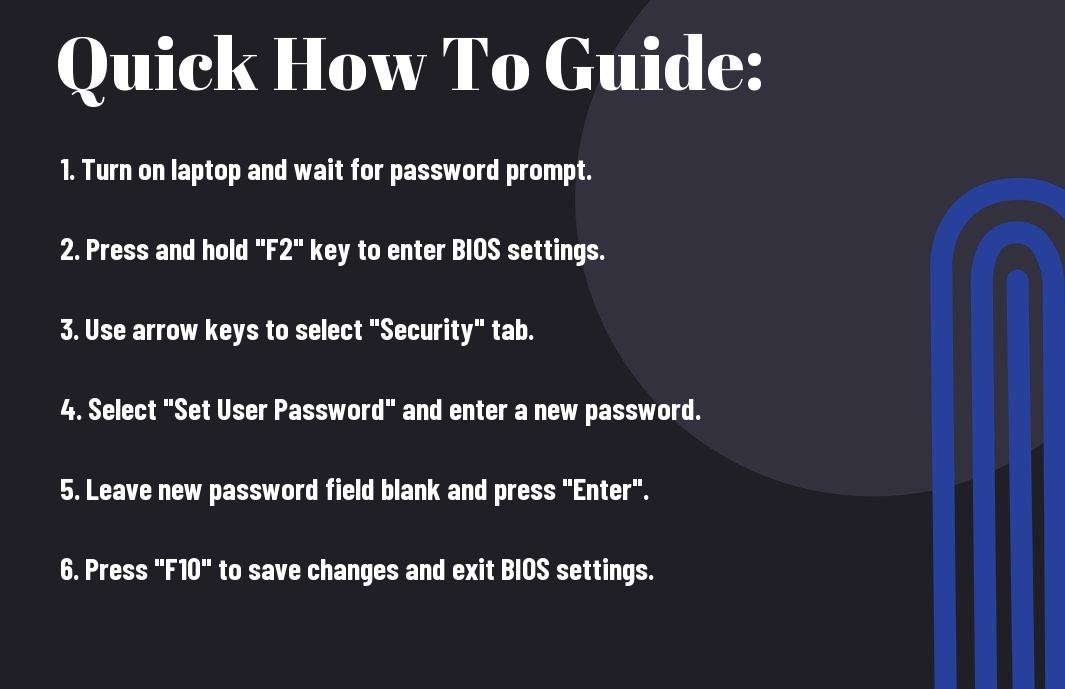
Conclusion
From above, I have discussed a few effective methods to bypass the password on your Toshiba laptop. Whether you have forgotten your password or need to access your device quickly, these methods can help you regain access without much hassle. By following the steps provided, you can easily bypass the password and get back to using your laptop without any delays. Remember to always follow the manufacturer’s guidelines and use these methods responsibly. With the right approach, you can quickly and easily bypass the password on your Toshiba laptop and get back to using your device with ease.
FAQ
Q: Can I bypass the password on a Toshiba laptop to access my device quickly?
A: Yes, it is possible to bypass the password on a Toshiba laptop to quickly access your device. However, it is important to note that bypassing the password may involve using third-party software or resetting the laptop to factory settings, which can result in data loss. Proceed with caution and consider seeking professional assistance if needed.
Q: Is it legal to bypass the password on a Toshiba laptop?
A: The legality of bypassing the password on a Toshiba laptop depends on the circumstances. If you are the owner of the laptop and simply need to access it due to a forgotten password, it is generally considered legal. However, if you are attempting to bypass the password on a laptop that does not belong to you, it could be illegal and considered unauthorized access.
Q: What are the possible methods to bypass the password on a Toshiba laptop?
A: There are several methods to bypass the password on a Toshiba laptop, including using password reset disks, third-party software, or performing a factory reset. Each method has its own set of pros and cons, and it’s important to carefully consider the best approach for your situation.
Q: Are there any risks associated with bypassing the password on a Toshiba laptop?
A: Yes, there are potential risks associated with bypassing the password on a Toshiba laptop. These risks include the possibility of losing data if a factory reset is performed, as well as the potential for damaging the operating system if third-party software is used incorrectly. It’s crucial to proceed with caution and consider backing up important data before attempting to bypass the password.
Q: When should I seek professional assistance to bypass the password on my Toshiba laptop?
A: It is advisable to seek professional assistance to bypass the password on your Toshiba laptop if you are not comfortable with performing the process yourself, or if you are concerned about the potential risks involved. Additionally, if you have valuable data on your laptop that you cannot afford to lose, it is best to consult with a professional who can help you safely regain access to your device.
- Share
Mark Twain
Mark Twain stands at the helm of Create More Flow, infusing every sentence with the wisdom of his 15-year expeience through the seas of SEO and content creation. A former BBC Writer, Mark has a knack for weaving simplicity and clarity into a tapestry of engaging narratives. In the realm of content, he is both a guardian and a guide, helping words find their flow and stories find their homes in the hearts of readers. Mark's approach is grounded in the belief that the best content feels like a chat with an old friend: warm, inviting, and always memorable. Let Mark's expertise light up your website with content that's as friendly to Google as it is to your audience. Each word is chosen with care, each sentence crafted with skill - all to give your message the human touch that both readers and search engines love.
