How to Dispute Uber Charge – A Simple Guide to Challenge Overcharges
- Home
- How to Dispute Uber Charge – A Simple Guide to Challenge Overcharges

How to Dispute Uber Charge – A Simple Guide to Challenge Overcharges
Disputing an Uber charge can be a frustrating experience, but with the right knowledge and approach, you can successfully challenge any overcharges on your account. In this guide, I will walk you through the steps to take when you believe you have been unfairly billed by Uber. From reviewing your trip details to contacting customer support, I will provide you with the tools and strategies to protect your finances and ensure that you are only paying for the rides you have actually taken. By following these simple steps, you can take control of your Uber charges and avoid unnecessary costs.
Key Takeaways:
- Review your trip details – Before disputing a charge, carefully review your trip details, including pick-up and drop-off locations, route taken, and any additional fees.
- Contact Uber customer support – If you believe you have been overcharged, reach out to Uber customer support through the app or website to request a refund or clarification on the charges.
- Provide evidence – To support your dispute, provide evidence such as screenshots of the trip details, receipts, or any other relevant information that can help prove your case.
- Be persistent – If your initial attempt to dispute the charge is not successful, don’t give up. Follow up with Uber and continue to provide evidence until the issue is resolved to your satisfaction.
- Consider other options – If you are unable to resolve the dispute directly with Uber, consider escalating the issue to your credit card company or other relevant authorities for further assistance.
Understanding the Uber billing process
While disputing an Uber charge, it’s essential to have a solid understanding of how Uber billing works. This knowledge will help you identify potential overcharges and provide the necessary evidence to support your dispute.
Reviewing trip details
When reviewing your Uber trip details, pay close attention to the route taken, distance traveled, and the time of the trip. These details can help you identify any discrepancies in the charged amount. You can find trip details in the “Your Trips” section of the Uber app. Make sure to take screenshots of the trip details as soon as possible in case they are no longer available later on.
Identifying potential overcharges
Another crucial step in disputing an Uber charge is identifying potential overcharges. This may include being charged for a trip you didn’t take, surge pricing not being properly applied, or being charged for additional passengers when you were alone. Look for any discrepancies between the trip details and the amount charged, and take note of them to use as evidence in your dispute.
How to dispute Uber charges
Obviously, no one likes to deal with overcharges, especially when it comes to Uber. It can be frustrating to see unexpected fees or charges on your ride receipt. However, the good news is that disputing Uber charges is possible, and it can often be resolved with the right approach. In this guide, I will walk you through the steps to challenge overcharges and get your issue resolved.
Contacting Uber customer support
When you notice an overcharge on your Uber ride, the first step is to contact Uber customer support. You can do this directly through the app or website. Simply go to the help section, select the trip in question, and then choose the issue you want to address. In your message, be sure to explain the overcharge clearly and provide any relevant details. Be polite and concise in your communication, as this will help customer support understand your situation and assist you more effectively. Keep in mind that response time can vary, but Uber customer support is generally responsive to these types of issues.
Providing evidence of overcharge
When disputing an Uber charge, it’s important to provide evidence to support your claim. This could include screenshots of the fare estimate at the time of booking, the ride receipt showing the overcharge, or any other relevant information. Providing clear evidence strengthens your case and increases the likelihood of a successful dispute. Make sure to include this evidence when contacting Uber customer support and follow up if necessary. Being proactive in providing evidence can expedite the resolution process.
Escalating the dispute if necessary
If you’re not getting a satisfactory resolution from Uber customer support, you can consider escalating the dispute. This may involve reaching out to a higher level of support within Uber or even disputing the charge with your payment provider. Remember to remain persistent and assertive while remaining professional. It’s important to stay on top of the situation and not give up if you believe you have a valid case. By escalating the dispute when necessary, you can increase the chances of getting the overcharge resolved in your favor.
Tips for avoiding overcharges in the future
Keep track of your routes and choose your preferred route before the trip starts. By doing so, you can avoid unnecessary detours and reduce the risk of being overcharged for longer routes. Additionally, I recommend keeping an eye on the surge pricing during peak hours or special events, as these can significantly impact the total cost of your trip. It’s also a good idea to keep your app updated to ensure you have the most accurate pricing information.
- Be mindful of route selection
- Avoid surge pricing
- Update your app regularly
Though disputed charges can be resolved, it’s always best to preempt any potential issues by being proactive in your approach to using the Uber service.
Checking trip details before confirming
Before confirming your Uber trip, it’s crucial to double-check the trip details, including the pickup and drop-off locations, as well as the estimated fare. Make sure that the app accurately reflects your desired trip details and that there are no unexpected changes to the route or price. By paying close attention to these details, you can prevent any inaccuracies from occurring and avoid being overcharged.
Keeping track of all receipts and charges
To avoid future overcharges, I recommend keeping a record of all your Uber receipts and charges. This can be easily done by checking your email for trip summaries or accessing your ride history within the app. By doing so, you can quickly identify any discrepancies in pricing and address them promptly. Additionally, keeping a log of your trips can help you monitor your spending and identify any trends or recurring issues with overcharging. This proactive approach can help you address any problems as they arise and prevent future overcharges.
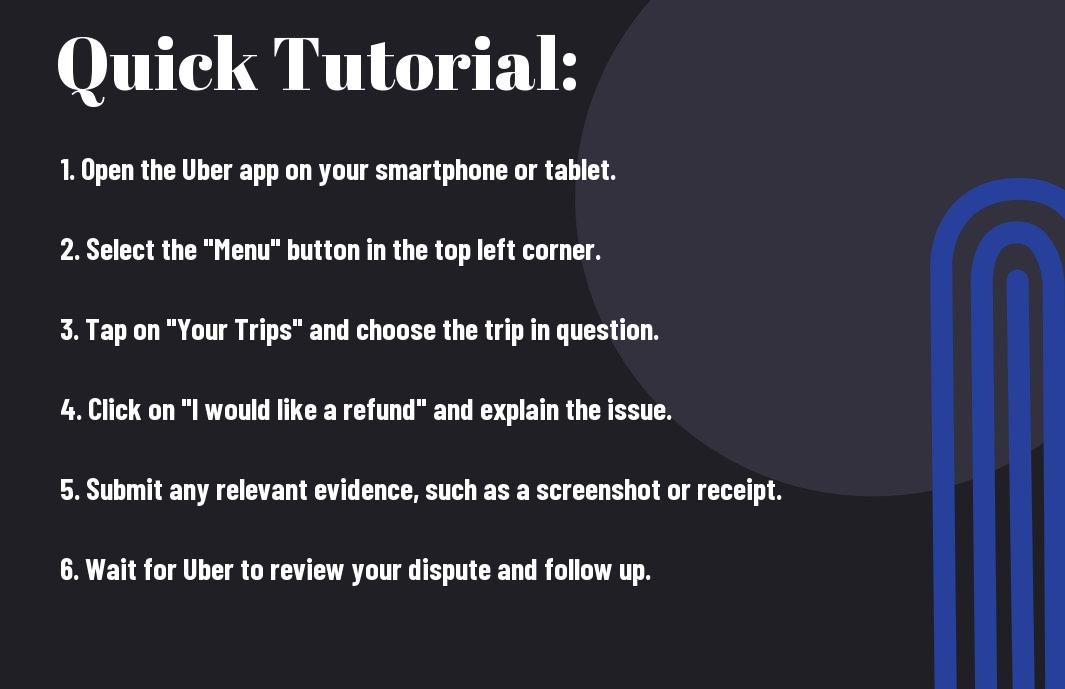
Conclusion
Drawing together all of the steps and information provided in this guide, I hope you now feel empowered and knowledgeable about how to dispute any Uber charge that you believe is unfair or incorrect. Remember, transparency and accountability are crucial in any customer service interaction, and Uber is no exception. By following the steps outlined in this guide, you can confidently challenge overcharges and seek resolution for any errors in your fare. Your rights as a consumer are important, and it’s essential to advocate for fair treatment and accurate billing. I encourage you to take action if you encounter any discrepancies in your Uber charges, and I’m confident that armed with this information, you have the tools to effectively dispute any unfair fees. Thank you for taking the time to educate yourself on this important topic, and I wish you success in resolving any billing disputes with Uber.
FAQ
Q: How do I dispute an Uber charge?
A: To dispute an Uber charge, you can do so through the Uber app or website by selecting the trip in question and following the prompts to report an issue. You can also contact Uber support for assistance with the dispute process.
Q: What should I do if I believe I was overcharged by Uber?
A: If you believe you were overcharged by Uber, you should review your trip details and fare breakdown in the app to verify the accuracy of the charges. If you still believe there is an overcharge, you can dispute the charge as mentioned above.
Q: What information do I need to provide when disputing an Uber charge?
A: When disputing an Uber charge, you should provide as much detail as possible about the trip in question, including the date, time, pickup and drop-off locations, and any relevant issues or discrepancies with the fare. Providing screenshots or photos can also be helpful in supporting your dispute.
Q: How long does it take for Uber to resolve a dispute?
A: The time it takes for Uber to resolve a dispute can vary depending on the complexity of the issue. In some cases, disputes may be resolved within a few days, while more complex cases may take longer. It’s important to provide all necessary information and follow up with Uber if necessary to ensure timely resolution.
Q: What can I do if Uber does not resolve my dispute to my satisfaction?
A: If Uber does not resolve your dispute to your satisfaction, you can consider reaching out to your bank or credit card company to dispute the charge through them. You may also consider seeking further assistance from consumer protection agencies or legal counsel if needed.
- Share
Mark Twain
Mark Twain stands at the helm of Create More Flow, infusing every sentence with the wisdom of his 15-year expeience through the seas of SEO and content creation. A former BBC Writer, Mark has a knack for weaving simplicity and clarity into a tapestry of engaging narratives. In the realm of content, he is both a guardian and a guide, helping words find their flow and stories find their homes in the hearts of readers. Mark's approach is grounded in the belief that the best content feels like a chat with an old friend: warm, inviting, and always memorable. Let Mark's expertise light up your website with content that's as friendly to Google as it is to your audience. Each word is chosen with care, each sentence crafted with skill - all to give your message the human touch that both readers and search engines love.
