How to Use OMNY on iPhone – Tap into NYC's Transit with Ease
- Home
- How to Use OMNY on iPhone – Tap into NYC's Transit with Ease

How to Use OMNY on iPhone – Tap into NYC's Transit with Ease
Perplexed about how to navigate New York City’s sprawling transit system with your iPhone? Fear no more! I’m here to guide you through the seamless process of using OMNY on your iPhone, making your daily commute a breeze. OMNY, short for One Metro New York, is the latest contactless payment system that allows you to tap into subways and buses with just a swipe of your phone. It not only speeds up your commute, but also eliminates the hassle of purchasing and managing metro cards. In this guide, I will provide you with step-by-step instructions on setting up OMNY on your iPhone, so you can take advantage of this convenient and efficient system. Let’s dive in and revolutionize the way you travel in NYC!
Key Takeaways:
- OMNY is a new contactless payment system for New York City’s transit, allowing you to tap and go with your iPhone.
- Using OMNY on iPhone is a convenient way to pay for subway and bus rides, eliminating the need for physical MetroCards.
- Set up Express Transit on your iPhone to make using OMNY even faster and more seamless.
- Apple Pay is the key to using OMNY on iPhone, so make sure to have your payment method set up and ready to go.
- Enjoy the added convenience and speed of OMNY when traveling around New York City, and say goodbye to swiping MetroCards.
Types of OMNY-compatible iPhones
Before we dive into how to use OMNY on your iPhone, let’s first identify which iPhone models are compatible with this contactless payment system. There are certain iPhone models that support OMNY, and it’s important to know if your device is one of them. Here is a breakdown of the OMNY-compatible iPhones:
| iPhone Model | OMNY Compatibility |
|---|---|
| iPhone 11 | Yes |
| iPhone 11 Pro | Yes |
| iPhone 11 Pro Max | Yes |
| iPhone XR | Yes |
| iPhone XS | Yes |
Any iPhone model older than the iPhone 11, XR, or XS may not be compatible with OMNY and its contactless payment technology.
iPhone 11 and newer models
If you have an iPhone 11, 11 Pro, or 11 Pro Max, you’re in luck – these newer models are fully compatible with OMNY. The NFC technology in these devices allows you to simply tap and go when using OMNY for your transit needs. This feature provides convenience and efficiency for all your commuting activities in NYC.
iPhone XR and XS
For iPhone XR and XS users, you also have the ability to leverage the contactless payment capabilities of OMNY. With the tap of your phone, you can access the transit system with ease, making your daily travel a seamless experience. This convenient method eliminates the need for physical MetroCards and paper tickets.
Tips for using OMNY on iPhone
Some tips for using OMNY on your iPhone include:
- Keep your phone charged to ensure you can easily tap into the NYC transit system.
- Make sure your iPhone’s NFC is enabled to use OMNY.
- Set up Express Transit for quick and efficient access to the subway and buses.
Recognizing these key tips will help you navigate the transit system with ease.
Keeping your phone charged
To use OMNY on your iPhone, it’s essential that your phone is charged to avoid any inconvenience during your commute. Low battery could cause a delay in tapping into the transit system, so it’s important to keep your phone powered up when using OMNY. Consider carrying a portable charger or using charging stations when on the go.
Enabling NFC
In order to tap into the NYC transit system using OMNY on your iPhone, you must have your NFC enabled. To enable NFC, simply go to your iPhone’s settings, tap on ‘Wallet & Apple Pay’, and switch on the ‘Express Transit card’ option. This will allow you to easily tap and go when using OMNY.
Setting up Express Transit
To streamline your commute, setting up Express Transit on your iPhone can save you valuable time when using OMNY. With Express Transit enabled, you can simply tap and go without having to authenticate with Face ID, Touch ID, or a passcode. This feature provides a seamless experience, making it quicker to access the subway and buses in NYC.
Step-by-step guide to using OMNY on iPhone
Now that you have set up OMNY on your iPhone, let me guide you through the steps to make your transit experience seamless. Below is a breakdown of the process:
| Step 1: | Open Apple Wallet on your iPhone |
| Step 2: | Tap on your preferred debit or credit card |
| Step 3: | Hold your iPhone near the OMNY reader at the subway turnstile or bus fare box |
| Step 4: | Wait for the payment to be confirmed with a green checkmark and sound |
Adding your debit or credit card to Apple Wallet
To add your debit or credit card to Apple Wallet, you will need to open the Wallet app on your iPhone and tap the “+” sign to add a new card. Follow the prompts to enter your card details, and once added, you can use it for seamless OMNY payments at transit stations.
Using OMNY at the subway turnstile
When using OMNY at the subway turnstile, simply hold your iPhone near the OMNY reader with your preferred card selected in Apple Wallet. You will hear a sound and see a green checkmark on the reader to confirm your payment. It’s that easy and convenient!
Checking your fare balance
To check your fare balance using OMNY on your iPhone, you can simply hold your device near the OMNY reader without tapping the turnstile or fare box. The reader will display your current fare balance, allowing you to keep track of your transit payments.
Factors to consider when using OMNY
Despite the convenience of using OMNY for transit in NYC, there are some important factors to consider before tapping into the system:
- Security of your personal and financial information
- The availability and reliability of contactless payment options
- The potential for extra costs associated with using OMNY
After considering these factors, you can make an informed decision about whether to use OMNY for your transit needs.
Security and privacy concerns
When using OMNY, you should be aware of potential security and privacy concerns related to your personal and financial information. While the system is designed to be secure, it’s important to take precautions to protect your data and prevent unauthorized access.
Convenience of contactless payment
The convenience of using contactless payment through OMNY cannot be overstated. Being able to tap your iPhone to pay for transit makes the process quick and efficient, saving you time and hassle during your commute.
Pros and cons of using OMNY on iPhone
Your experience with using OMNY on iPhone may have its advantages and disadvantages. Here’s a breakdown of the pros and cons to consider before diving into the world of contactless transit payment in NYC.
Pros
One of the biggest pros of using OMNY on iPhone is the convenience it offers. With just a tap of your device, you can seamlessly pay for your transit fare without having to fumble for change or swipe a card. The ease of use can save you valuable time, especially during rush hours when every second counts. Additionally, using your iPhone for transit payments means you have one less item to carry, streamlining your daily commute.
Cons
On the flip side, a potential downside of using OMNY on iPhone is the reliance on technology. If your device runs out of battery or malfunctions, you could find yourself unable to pay for your transit fare, leading to a frustrating experience. Additionally, there may be concerns about security and privacy when using a digital payment method, as it opens up the potential for unauthorized access to your payment information. It’s important to weigh these cons against the advantages before fully committing to using OMNY on iPhone for your transit needs.
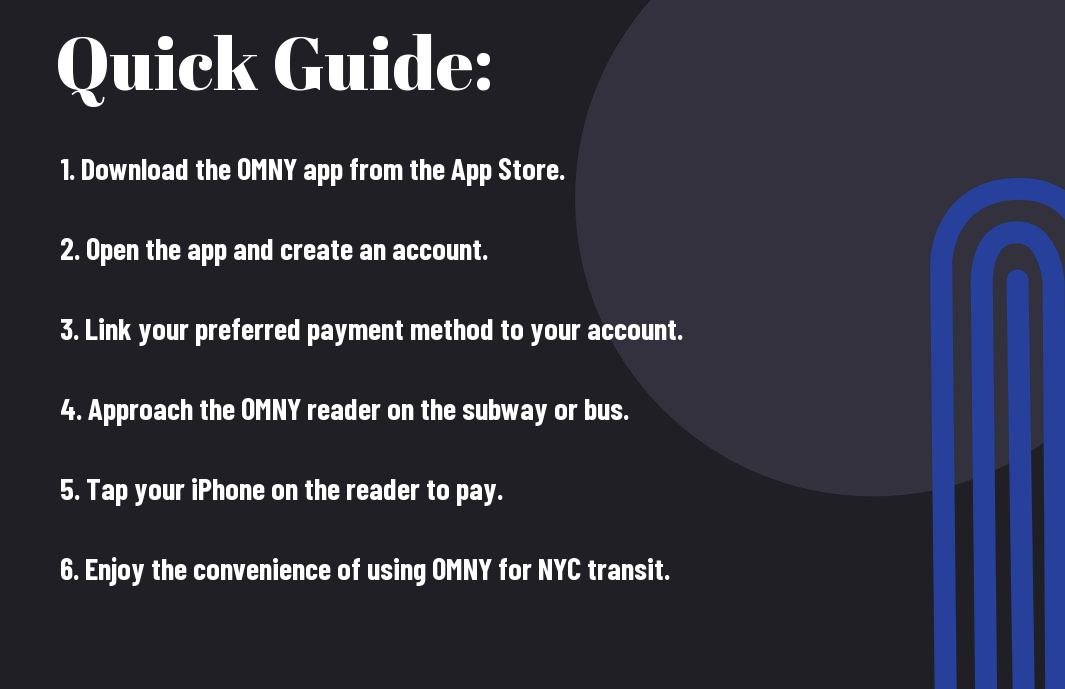
Conclusion
Following this step-by-step guide, I hope you now feel confident in using OMNY on your iPhone to access New York City’s transit system with ease. With the convenience of mobile ticketing and the ability to simply tap your device at the turnstile, you can streamline your commute and eliminate the hassle of carrying physical MetroCards. Whether you’re a local or a visitor, utilizing OMNY on your iPhone is an efficient and modern way to navigate the city’s transportation network. I encourage you to embrace this technology and take advantage of the seamless and time-saving benefits it provides.
FAQ
Q: What is OMNY and how do I use it on my iPhone?
A: OMNY is the new contactless payment system for New York City’s transit. To use OMNY on your iPhone, simply add your preferred credit or debit card to your Apple Wallet and tap your phone at the OMNY reader when entering the subway or bus.
Q: Can I use OMNY on all modes of NYC transit?
A: Yes, OMNY is available for use on all subway stations and buses in New York City. It will also be available for use on the Long Island Rail Road and Metro-North Railroad by the end of 2021.
Q: Is using OMNY on my iPhone secure?
A: Yes, OMNY utilizes the latest in secure payment technology. When using OMNY on your iPhone, your card information is tokenized, adding an extra layer of security to each transaction.
Q: Can I use OMNY with multiple credit or debit cards on my iPhone?
A: Yes, you can add and use multiple credit or debit cards with OMNY on your iPhone. Just make sure to select the desired card in your Apple Wallet before tapping at the OMNY reader.
Q: How do I know if I successfully paid with OMNY on my iPhone?
A: When you tap your iPhone at the OMNY reader, the screen will display a confirmation message along with the amount paid. You will also receive a notification on your phone with details of the transaction.
- Share
Mark Twain
Mark Twain stands at the helm of Create More Flow, infusing every sentence with the wisdom of his 15-year expeience through the seas of SEO and content creation. A former BBC Writer, Mark has a knack for weaving simplicity and clarity into a tapestry of engaging narratives. In the realm of content, he is both a guardian and a guide, helping words find their flow and stories find their homes in the hearts of readers. Mark's approach is grounded in the belief that the best content feels like a chat with an old friend: warm, inviting, and always memorable. Let Mark's expertise light up your website with content that's as friendly to Google as it is to your audience. Each word is chosen with care, each sentence crafted with skill - all to give your message the human touch that both readers and search engines love.
